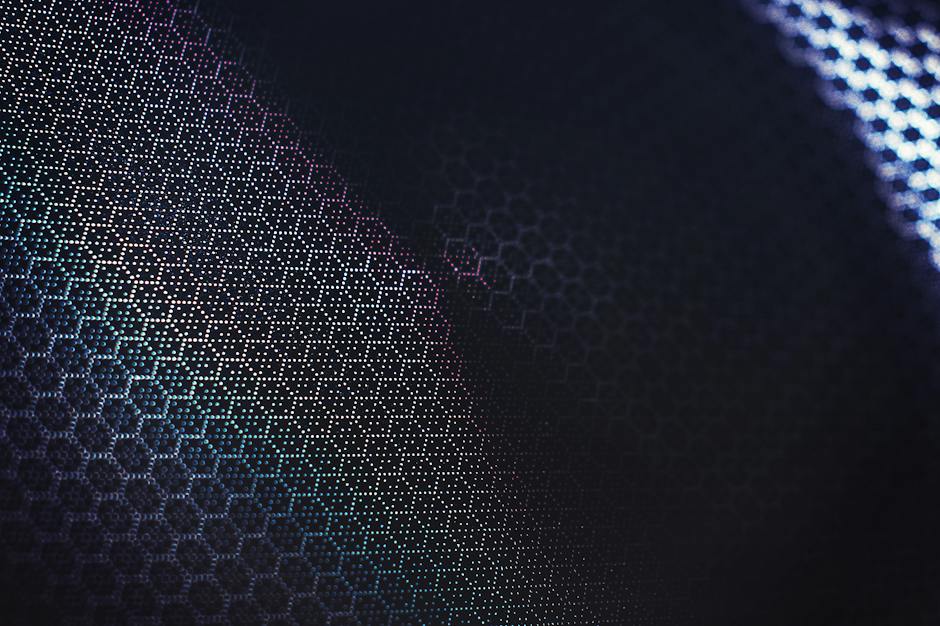How to Add Line Breaks in Instagram Captions
Adding line breaks in Instagram captions can significantly improve the readability and visual appeal of your posts. Luckily, Instagram allows for this, but the process may not be immediately obvious to everyone. Here's how to do it: 1. **Compose Your Caption:** Start by typing out your caption as you normally would. Keep in mind that simply hitting "Enter" or "Return" on your keyboard won't create a line break as it would in other apps. 2. **Enter Line Breaks:** To insert a line break in your Instagram caption, you'll need to use a simple trick.
Type out your caption in a separate note-taking app on your phone, such as the Notes app on iOS or Google Keep on Android. Then, manually insert the line breaks by pressing "Enter" at the end of each line where you want the line break to appear. 3. **Copy and Paste:** Once you have formatted your caption with the line breaks in the note-taking app, select all the text and choose "Copy." 4. **Paste into Instagram:** Open the Instagram app and proceed to create a new post.
When you get to the caption field, press and hold to bring up the "Paste" option, then tap to paste your caption. You should see the line breaks preserved as you formatted them. 5. **Share Your Post:** After pasting the caption with the line breaks, you can continue editing other elements of your post as usual. When you're ready, share your post, and your caption should appear with the desired line breaks. By using this method, you can ensure that your Instagram captions are neatly organized and easier for your followers to read.
So, get creative with your formatting and make your captions stand out!
See also tyson fury instagram
Using the Enter or Return Key for Line Breaks in Instagram
In today's digital age, social media has become an integral part of our lives. Platforms like Instagram have revolutionized the way we share and consume visual content. Whether it's stunning photographs, informative infographics, or engaging videos, Instagram has provided a space for self-expression and creativity. However, despite its many features, one common frustration for users is the inability to create line breaks in captions and comments easily. When crafting a caption for an Instagram post, users often want to format the text with line breaks to improve readability and overall aesthetics.
In the past, users attempted to incorporate line breaks by simply pressing the "Enter" or "Return" key on their keyboards. However, they quickly discovered that Instagram's interface does not recognize these keystrokes for formatting purposes, leading to captions and comments appearing as a single block of text. Fortunately, there are alternative methods to achieve line breaks in Instagram captions and comments. One approach is to type out the caption or comment in a separate note-taking app or platform that supports line breaks, such as the Notes app on iOS or the Google Keep app on Android.
After formatting the text with line breaks, users can then copy the text and paste it into the Instagram caption or comment field. Another method involves utilizing special characters, such as bullet points or dashes, to create the illusion of line breaks. By strategically placing these characters within the text, users can visually segment their captions and comments, providing a more digestible format for followers. In conclusion, while Instagram does not currently support the traditional "Enter" or "Return" key for line breaks in captions and comments, users have found workarounds to enhance the visual appeal of their posts.
As Instagram continues to evolve, it is possible that the platform may integrate native features for text formatting. Nonetheless, until such updates are implemented, users can employ the aforementioned techniques to elevate the presentation of their written content on the platform.
See also pornostars on instagram
Using Other Apps to Format Instagram Captions with Line Breaks
Instagram is a popular social media platform for sharing photos and videos. One of the essential parts of creating an engaging Instagram post is writing a well-formatted caption. Another aspect that contributes to the appeal of Instagram captions is the use of line breaks to organize the content. Line breaks help in making captions more readable and visually appealing. Unfortunately, Instagram's caption formatting options are quite limited, and simply hitting the "return" key on your keyboard won't give you the desired line breaks in your captions.
However, there are some workarounds that users can take advantage of to add line breaks to their Instagram captions. One method is to use other apps to format the caption with line breaks. Users can write the caption in a note-taking app on their smartphones, such as the iPhone's Notes app or Google Keep for Android users. After writing the caption and adding the desired line breaks, they can simply copy the text and paste it into the Instagram caption field. This way, the formatting with line breaks will be preserved.
Another way is to use Instagram scheduling and publishing tools that allow for caption formatting, including line breaks. These tools not only enable the user to schedule posts but also provide options for formatting captions with line breaks, saving time and effort. Finally, one can also use web-based caption formatting tools that specifically cater to Instagram captions. These tools allow the user to write the caption with line breaks, and then copy the formatted text to paste directly into the Instagram app.
In conclusion, while Instagram may not directly offer a simple way to add line breaks to captions, there are various alternative methods available to achieve the desired formatting. Lastly, it's essential to ensure that the chosen method complies with Instagram's terms of service to avoid any potential issues. Furthermore, using these approaches can significantly enhance the visual appeal and readability of Instagram captions, thereby improving the overall user experience on the platform.
See also porsha mafs uk instagram